See a detailed comparison of all the benefits of Clear Books and see which plan works for your business.
| Practice Edition | Small | Medium | Large | |
|---|---|---|---|---|
Getting started |
||||
|
Accounting data import tools
Import your data from alternative accounting systems using our CSV import tools.
|
||||
|
Auto Code
Streamline bookkeeping with AI precision. Categorise hundreds of bank transactions in just seconds.
|
||||
Partner area |
||||
|
Client overview
View and manage your client list.
|
||||
|
Events
Track deadlines with ease.
|
||||
|
Account templates
Create a template with preset account codes and toggle features to be applied when setting up new clients.
|
||||
|
Bulk payroll (if payroll subscription purchased)
Process payroll for multiple businesses in one go.
|
||||
Users |
||||
|
Unlimited users
Add as many users on your account as necessary, with no extra cost.
|
||||
|
Invite clients as users
As Clear Books Partner, the ability to add your client as a user.
|
||||
|
Fully customisable user permissions
Determine exactly what each user can see or do.
|
||||
Mobile app |
||||
|
Contacts
Manage contacts.
|
||||
|
Invoices
Create sales invoices.
|
||||
|
Bills
Track deadlines with ease
|
||||
|
Expenses
Create employee expenses or allow employees to make their own expense claims.
|
||||
|
Quotes
Create quotes.
|
||||
|
Optical Character Recognition
Use OCR to capture data from images and use this date to create invoices, bills or expenses.
|
||||
|
Permissions
Determine exactly what each user can see or do.
|
||||
|
Accept payments on mobile
Collect payment by QR code using Instant Bank Payments.
|
||||
Banking |
||||
|
Money in transactions
Explain money received
|
||||
|
Money out transactions
Explain money out payments
|
||||
|
Opening balances
Add opening balances to bank accounts
|
||||
|
Automated bank feeds
Automatically import your bank statements into Clear Books.
|
||||
|
Bank statement imports
Easily import downloaded bank statements.
|
||||
|
Auto Code
Streamline bookkeeping with AI precision. Categorise hundreds of bank transactions in just seconds.
|
||||
|
Collect money for invoices via card and direct debit
Ability to collect invoice payments via Stripe, GoCardless, and other payment providers. Click here for more details.
|
||||
|
Allocate payments to invoices from statements
Explain a payment on an imported statement by linking it to an invoice.
|
||||
|
Pay bills directly from Clear Books
Pay one or multiple bills and payroll directly from Clear Books via our Revolut Business integration. Click here for more details.
|
||||
|
Reconcile bank accounts
Conventional bank reconciliation process and report.
|
||||
Invoicing |
||||
|
Invoices
Create sales invoices
|
||||
|
Credit notes
Create credit note documents to allocate to invoices
|
||||
|
Allocate payments to invoices
Allocate unallocated receipts to invoices
|
||||
|
Automated invoice emailing
Automatically send out invoices to your customers.
|
||||
|
Automated email reminders
Automatically send out payment prompts and overdue invoice reminders to customers.
|
||||
|
Recurring invoices
Automate repeat invoices via the recurring invoice template feature. Mark these as paid which updates your banking figures.
|
||||
|
Invoice templates
Customise your email templates for invoices, payment remittance and statements.
|
||||
|
Quotes
Create and send quotes to customers.
|
||||
|
Print invoices
Print invoices to send to your customers.
|
||||
|
Customer statements
Customers can get a secure, permanent statement link for historical invoices. This provides PDFs and webview invoices.
|
||||
|
Discounts on invoices
Apply an invoice discount and/or settlement discount for early payment.
|
||||
|
Multi contacts for customers
Contact multiple people within the customer company.
|
||||
|
Contact management
Add and manage your customers and suppliers.
|
||||
|
Project invoices
Create invoices for specific company divisions.
|
||||
|
Record payments
Easily mark invoices as paid from the invoice view.
|
||||
|
Instant Bank Payments
Add Instant Bank Payments as a payment option on your invoices to enable customers to pay you quickly and easily via bank transfer.
|
||||
Bills |
||||
|
Purchase invoices (Bills)
Create purchase invoices
|
||||
|
Allocate payments to bills
Allocate unallocated payments to bills
|
||||
|
Auto Bills
Add Auto Bills to easily enter bills and receipts by uploading files, forwarding emails, or capturing with your mobile.
|
||||
|
Mileage tool
Claim your mileage at HMRC or manual rates.
|
||||
|
Record payments
Easily mark bills as paid from the bill view.
|
||||
|
Expense claims
Create employee expenses or allow employees to make their own expense claims.
|
||||
|
Purchase orders
A document issued by a buyer to a seller which indicates types, quantities, and agreed prices for products or services.
|
||||
|
Recharge costs
Select which bills and expenses you want to recharge to customers.
|
||||
|
Recurring bills
Automate repeat supplier invoices via the recurring bill template feature.
|
||||
Payments |
||||
|
Instant Bank Payments
Add Instant Bank Payments as a payment option on your invoices to enable customers to pay you quickly and easily via bank transfer.
|
||||
|
Accept payments on mobile
Collect payment by QR code using Instant Bank Payments
|
||||
|
Bank details on invoices
Include your bank account details on invoices so your customers manually pay you by bank transfer.
|
||||
|
Stripe
Connect your Stripe account in Clear Books to accept credit or debit card payments for your invoices.
|
||||
|
GoCardless
Give customers the option to pay by direct debit.
|
||||
|
PayPal
Easily import your PayPal bank transactions. The tool is automatic and accounts for PayPal fees.
|
||||
Reports |
||||
|
Dashboard
See an overall position of your company based on various widgets.
|
||||
|
Management report
Formal document including important information about your business.
|
||||
|
Profit and loss
Summarise your income, expenditure and profit.
|
||||
|
Balance sheet
Shows a snapshot of what you own and owe.
|
||||
|
Cash flow
Show the flow of money over a period of time.
|
||||
|
Trial balance
A report used by accountants to summarise profit and loss and balance sheet amounts.
|
||||
|
Export reports
Export reports to CSV (Excel) or PDF format.
|
||||
|
Budgets
Create, monitor, and adjust your business budget to help stay on track financially.
|
||||
|
Projects (cost centres/departments)
Categorise income and expenditure into projects or departments.
|
||||
|
P11D
Report on employee expenses for the PAYE P11D form.
|
||||
|
Create Dividends
Generate dividend vouchers from confirmed dividends.
|
||||
|
Dividend vouchers
Prepare the paperwork for dividend payments.
|
||||
|
Print reports
Print a hard copy of reports.
|
||||
|
Cash insights
Traffic-light insights on your business's cash health position (eligible businesses only)
|
||||
Self Assessment Income Tax |
||||
|
Self Assessment Income Tax Returns
View Income Tax Self Assessment tax returns for sole traders and landlords.
|
||||
VAT |
||||
|
Submit MTD VAT Return direct to HMRC
Prepare your MTD VAT return and submit directly to HMRC.
|
||||
|
Invoice / cash accounting
Simple accounting to suit your business.
|
||||
|
Flat rate scheme
Pay VAT as a fixed percentage of your VAT inclusive turnover.
|
||||
|
EU Reverse Charge
Account for VAT from EU suppliers.
|
||||
|
Domestic Reverse Charge for construction industry
Support UK VAT domestic reverse charge for building and construction services
|
||||
|
EC sales list
Produce a report to enable the completion of EC sales lists. Submit the ECSL to HMRC directly.
|
||||
Multi-currency |
||||
|
Multi currency Bank accounts
Create foreign currency bank accounts in a range of currencies.
|
||||
|
Customisable exchange rates
Set your own exchange rates.
|
||||
|
Multi currency transactions
Create invoices, bills and payments in a foreign currency.
|
||||
|
Multi currency invoicing
Record invoices and bills in different currencies.
|
||||
|
Automated exchange rates from XE.com
If not customised, the rate is taken from XE.com.
|
||||
Industry specific |
||||
|
Toggle features
Clear Books has a wide range of features which can be turned on and off to suit your business.
|
||||
|
Product list
Populate invoices & bills with sale & purchase elements.
|
||||
|
Fixed assets and auto depreciation
Track the cost and depreciation of equipment, vehicles etc.
|
||||
|
Time tracking
Track your time and then create invoices to charge your customers.
|
||||
|
Stock
Keep track of your stock.
|
||||
|
Online filing of CIS
Prepare and file your CIS return online.
|
||||
|
Domestic Reverse Charge for construction industry
Support UK VAT domestic reverse charge for building and construction services
|
||||
Advanced features |
||||
|
Fast (batch) data entry
Enter invoices or bills via a grid input screen.
|
||||
|
Power Editor (bulk transaction editor)
Find and edit multiple transactions at once.
|
||||
|
Email in attachments
Add attachments in bulk to your Clear Books account.
|
||||
|
Recurring journals
Enable journal entries to repeat.
|
||||
|
Locking accounting periods
Prohibit additional entries into older accounting periods.
|
||||
|
Custom lock periods
Prohibit additional entries into custom defined date range.
|
||||
|
Journals
Process accounting journal entries.
|
||||
|
Accrual dates
Give invoices/bills an accrual date. Accrual dates affect the P&L and aged reports.
|
||||
|
Reversing journals
Enable journal entries to reverse on a future date.
|
||||
|
Tailored accounts and account codes
Edit and add accounts, and their code numbers.
|
||||
|
Audit log
Log entries and operations per user.
|
||||
|
Multi-factor authentication (MFA) for user security
Enhance security by requiring verification app passcode, in addition to password.
|
||||
Integrations |
||||
|
PayPal
Easily import your PayPal bank transactions. The tool is automatic and accounts for PayPal fees.
|
||||
|
GoCardless
Give customers the option to pay by direct debit.
|
||||
|
Stripe
Connect your Stripe account in Clear Books to accept credit or debit card payments for your invoices. Or use the Stripe integration to automatically import transaction records.
|
||||
|
Auto Entry
Automates data entry by accurately capturing all of your invoices, receipts and statements into Clear Books.
|
||||
|
iPages
Allows you to import your invoices, payments and customers into Clear Books.
|
||||
|
Capitalise
Easily apply for finance at 100+ lenders (eligible businesses only)
|
||||
Support |
||||
|
Free online support
Got a query? Just send us an email!
|
||||
|
Free telephone support
Want to speak to a human? Get in touch with our UK based support team.
|
||||
|
Customer Community network
Got any ideas or questions? Post them to our Community network!
|
||||
Cloud |
||||
|
Secure data protection
All your data is secure and protected. For more information on our security procedures, click here.
|
||||
|
Free automatic software updates
Software updates are free and automated so you don't need to update anything at all.
|
||||
|
UK based
Clear Books is based in the UK, so it's easy to deal directly with us.
|
||||
|
No software install
We're completely web based - there's no need to install any software.
|
||||
|
Unlimited transactions
We don't want to limit the growth of your business which is why there are no restrictions to the number of transactions you can enter.
|
||||
|
Access anytime, anywhere
Access Clear Books from anywhere, at anytime. All you need is internet and a web ready device.
|
||||
|
Automatic backups
Clear Books automatically backs up your data throughout the day.
|
||||
|
API
Connect your app to Clear Books through our API.
|
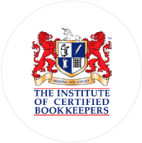
Clear Books, accredited by The Institute of Certified Bookkeepers and registered with the Financial Conduct Authority (reg. no. 843585), delivers valued, comprehensive online accounting software for small businesses in the UK.