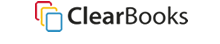Great news for our customers with an active GoCardless integration!
The ability to import pre-authorisations created outside Clear Books into your account and link them with your existing customers is now available. To access this feature navigate Tools > GoCardless > Pre-authorisations > Link existing pre-auth.
Form here you’ll have the option to link an individual pre-authorisation with one of your customers. In case you want bulk processing, simply upload a CSV file with all the entities and pre-authorisation IDs you want to be linked. In either case we’ll process them and notify you with the result (on screen for individual linking, or in a CSV file for bulk processing).
If you have any questions, please do not hesitate to leave a comment at the end of this post or select the ‘Need Help?’ link in the top right of your Clear Books account to submit an email to our support team.