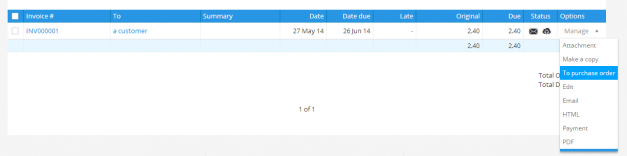We’ve added a great new feature to Clear Books, allowing you to create a purchase order directly from a sales invoice so you can easily order something you’ve just sold.
To do this, simply select To purchase order from the Manage dropdown next to any invoice in the invoice list.
A new purchase order will then be created with all the data from the invoice pre-populated. If your invoice uses stock items which are set up for both sales and purchases, it will automatically take the purchase price, account code and VAT rate you have set up.
Many of our feature updates start out as suggestions from Clear Books users, so if you have any ideas please visit our community Network area and let us know.
We’d love to hear your thoughts on this new feature below!