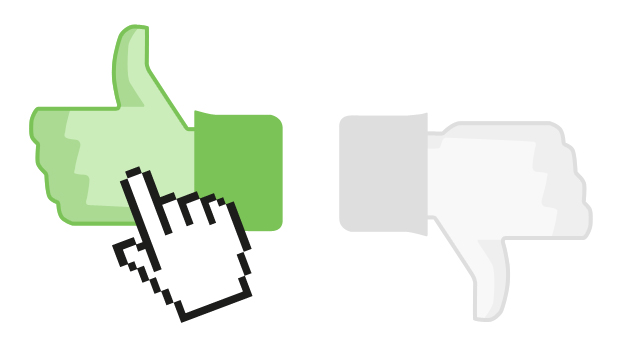
At Clear Books we always maintain the feedback we receive from our customers is the most valuable information to enable the development of the product. Currently we receive feedback through three channels: E-mail, our support forums on Get Satisfaction and through comments made on our blog. Today we are pleased announce a fourth integrated directly into Clear Books.
In the footer of every page of Clear Books you’ll notice two new icons; a thumbs up for a positive comment, or a thumbs down for a negative. So if you like a particular feature, click the thumbs up, or if their is something which you don’t like click the thumbs down. In doing so your rating for that particular page will be recorded, and you’ll be provided with the option of entering a comment should you wish to. Any information you can provide us with as to why you have chosen a particular rating is greatly appreciated.
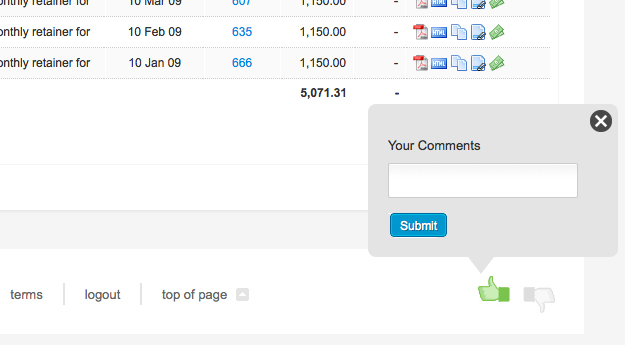
So, somewhat akin to the gladiators who used to battle it out in the great Colosseums of the ancient Roman empire, their fate was decided by a thumbs up or a thumbs down from the masses. So how will you vote?
Please note: this feature is not to be used as a support channel. We will not reply to any support requests directed through this channel, as we will only be periodically reviewing this data to enable us to improve existing features of the system. If you have a question about a particular feature, please contact support or post it on our support forums.

