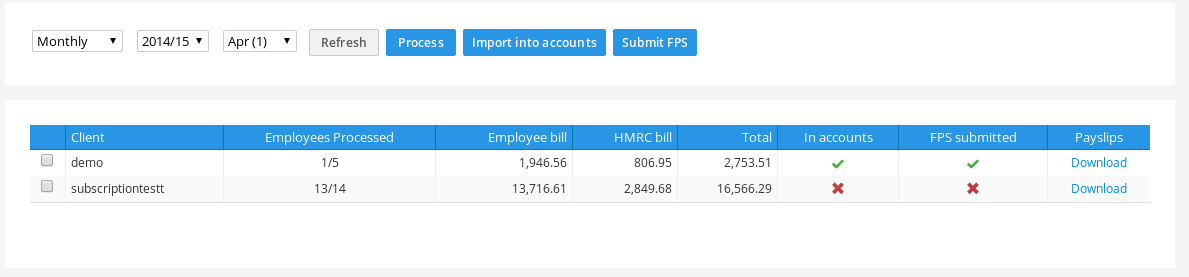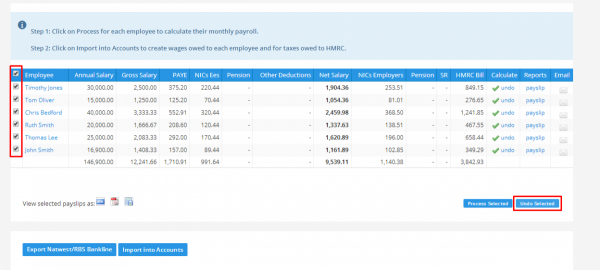As cloud software providers, we always aim to make your experience with our accounting and payroll applications as simple as possible. That’s the reason we have made several useful time-saving features for you to use, so you can focus on growing your business / practice.
Our ‘Helpful Clear Books tips’ series helps to highlight the time-saving features you might have missed. This time, we’re looking at two features of our Payroll application that are useful to accountants and businesses who have several clients or employees on Clear Books.
Bulk payroll processing feature
The bulk payroll processing tool is a time-saving feature that allows accountants to process all of their clients’ payroll at once, removing the need to do it manually one by one. Simply navigate to Clients > Payroll Bureau, tick the box next to the relevant clients and click Process.
Bulk un-processing feature
If you’re a business and you’ve already imported your bills into Clear Books (that haven’t already been paid), you might need to edit an employee’s payroll screen due to unforeseen circumstances.
To combat this, we have a handy bulk un-process feature that lets you undo that action for the most recently processed payroll period, allowing you to get the correct figures for your employees into Payroll (to submit your RTI). You can also do this for one client at a time if you’re an accountant.
Click Undo in Accounts and you will be able to un-process your employees’ / clients’ payroll with the top tick-box in the far left of the blue table header. This will select all the employees, so you can then click the Unprocess selected button.