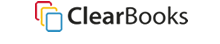We are pleased to announce that you can now submit P45 Parts 1&3 and P46 forms directly to HMRC from Open Payroll when an employee joins or leaves. This marks the start of many integrations with HMRC which are currently in development with the aim to make your life easier.
To submit a form to HMRC, simply click on the employee you wish to make the submission for, check that all of their details are correctly filled out, then click on the “HMRC Submissions” button at the top of the screen. You will now be asked which form you wish to file.
After selecting the form, you will be asked to provide a few more bits of information that HMRC requires. If you’ve filed a P45 or P46 form before, then the information requested should be familiar to you. After providing this, you will be able to confirm the details to be submitted before sending the form off to HMRC. It’s as simple as that! You should then receive a response from HMRC within a few minutes to let you know if the submission was successful.