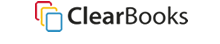We are making great progress with our 6 point plan to massively improve the security of your data on Clear Books.
This is a quick note to let everyone know that you can now personally back up your own data. When logged into the system click the new Save icon in the top right hand corner to save a copy of your own data to your computer.
By navigating to Tools > Data > Backup you can also
- Create restore points
- Download copies of previous restore points to your computer
- Email yourself a copy of your data
- Restore a previous back up
The final step for personal back ups will be to add the ability to have a back up emailed to you every week or every month. This should follow next week.
Note that all back up options are limited to admins on an account.
A much more extensive post is underway regarding the Data Centre and the changes that we are making there. The good news is that we now have one slave server which means that we are now replicating the server which holds your data. We are expecting to add second slave in the near future.