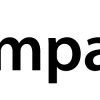Clear Books has launched a new report allowing you to compare revenue and costs between different projects. This will make it even easier to pick out the best performing areas of your business.
It’s not a problem if you forgot to assign transactions to projects. The enhanced project reporting allows you to drill down to view transactions which have not been assigned to a project so you will always have an opportunity to make sure everything has been properly accounted for.
The report is available from Tools > Projects > Report.
If you’re a charity using Clear Books, these changes mean that projects can now be used to implement fund accounting.
If you’re not using the projects feature within Clear Books and would like to find out more, toggle on project reporting using Settings > Organisation > Toggle features and let us know by commenting on this blog post.